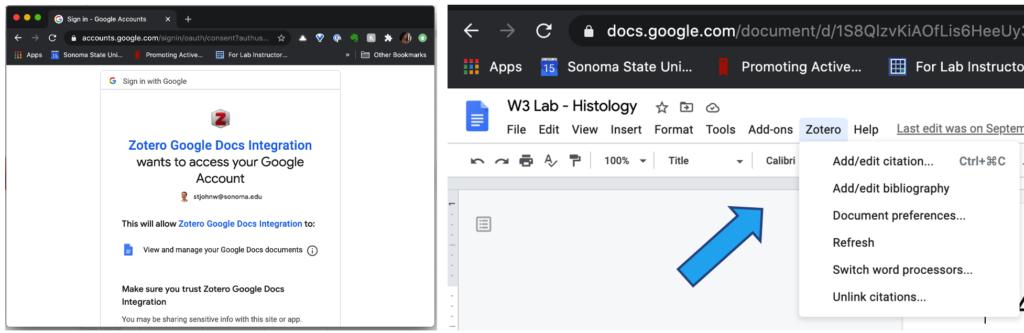A reference manager is software that allows you to collect and organize library and internet resources. You will also be able to use the reference manager to easily insert inline citations, and create a bibliography when writing papers of your own. While there are a number of excellent choices, this semester we will use a program called Zotero: https://www.zotero.org/
You might also find this “Quick Start” link helpful: https://www.zotero.org/support/quick_start_guide
Installation
To get started, download the program for your operating system. You will also want to add the browser extension (Firefox, Safari, or Chrome).
Microsoft Word
Enable the Zotero tab at “Tools” –> “Templates and Add-ins.”
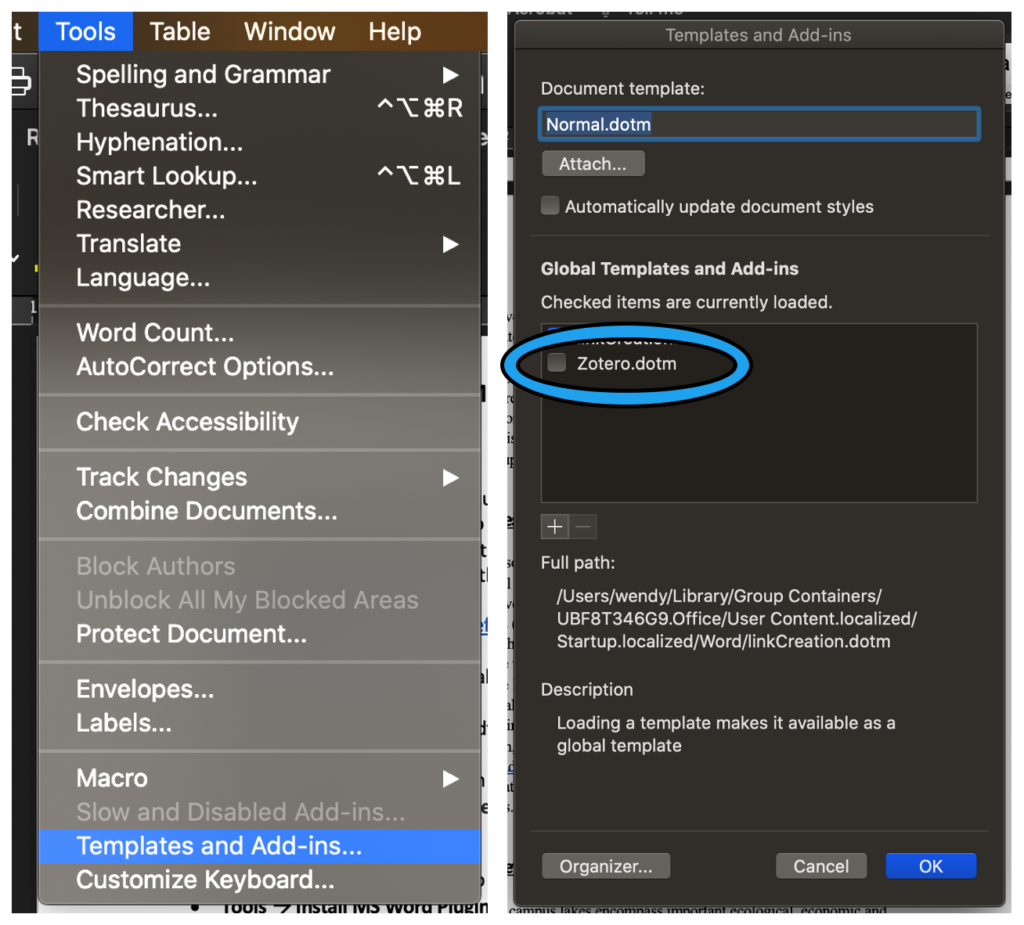
Then, from the Zotero tab. you can add inline citations using “Add/Edit Citation.”
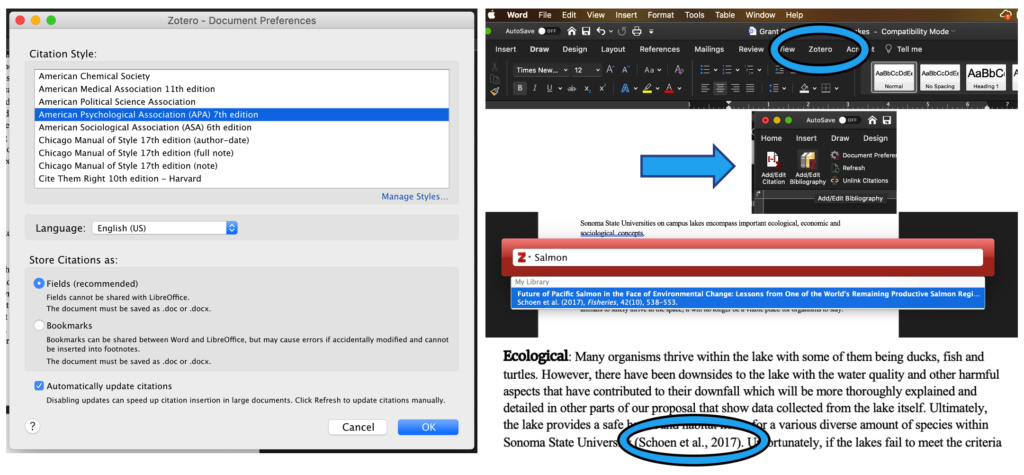
Once you have added all your citations to the paper, the “Add/Edit Bibliography” button will insert a bibliography in whatever citation format you have selected.
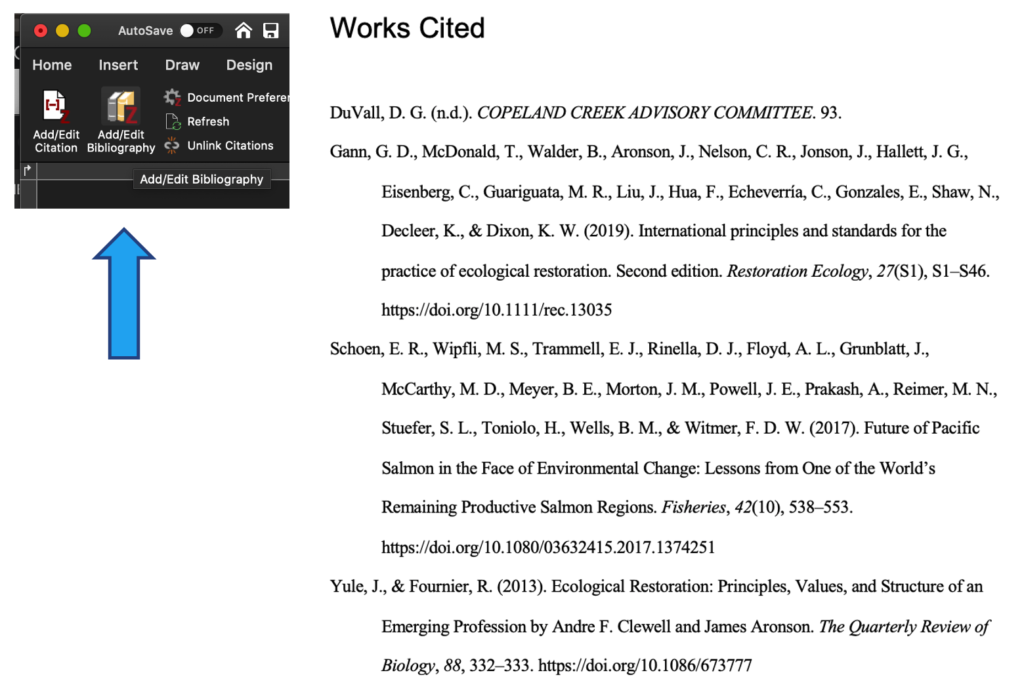
Google Documents
One of the benefits of Zotero over some other reference managers is that it is integrated with Google Docs. To use Zotero with a Google Doc, you will first need to give permission for Zotero to view and manage Google Docs. Once this is done, a Zotero tab will appear on the ribbon, from which you will be able to add citations and bibliographies.